Reach customers when it matters most with automated workflows
Create a seamless customer journey with automated email and SMS workflows triggered by customer behavior tha's important to your business.
Leading brands choose Marsello to power their marketing
Scale engagement without scaling effort
Launch pre-built email and SMS workflows that deliver the right message at the right time—without the manual effort. Choose from a variety of templates or build your own from scratch.
Encourage new customers to shop again
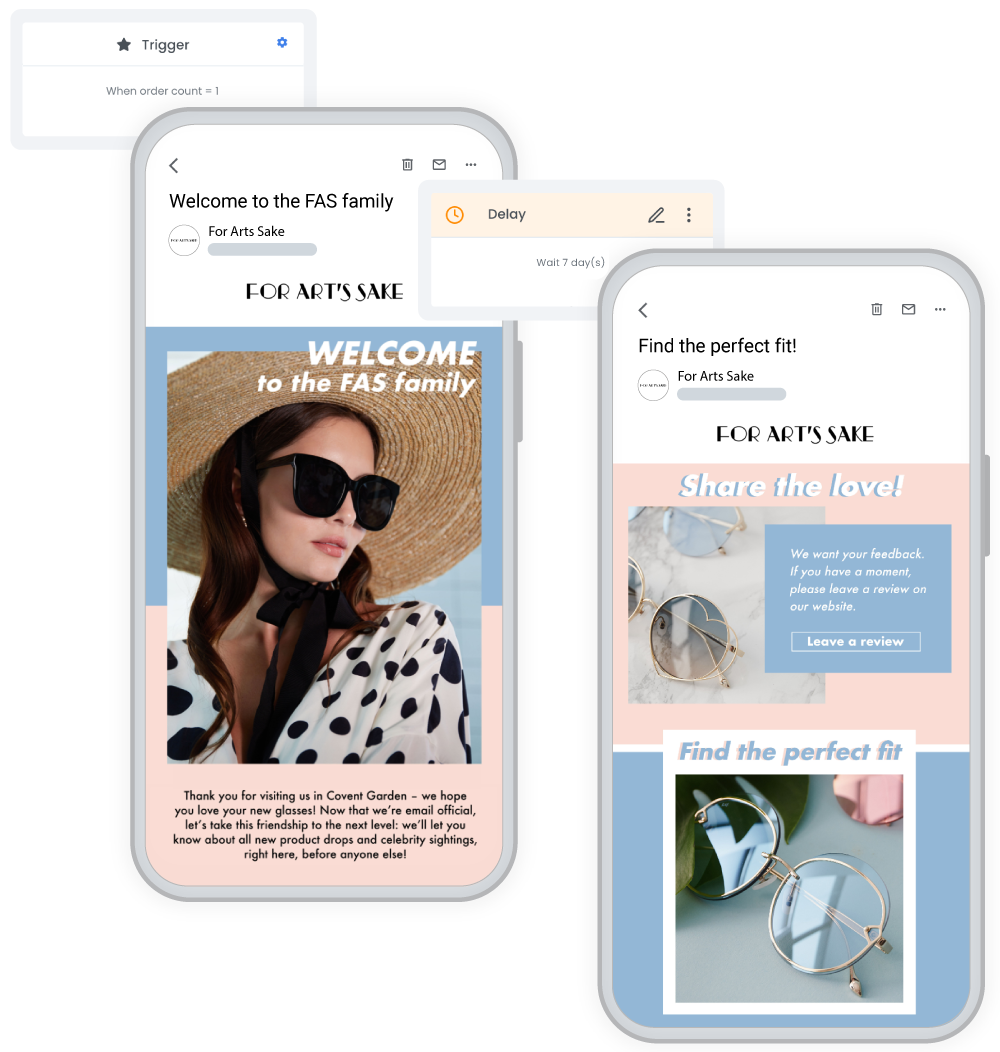
Make a great first impression by thanking customers after their first purchase, and encouraging them to come back a second time.
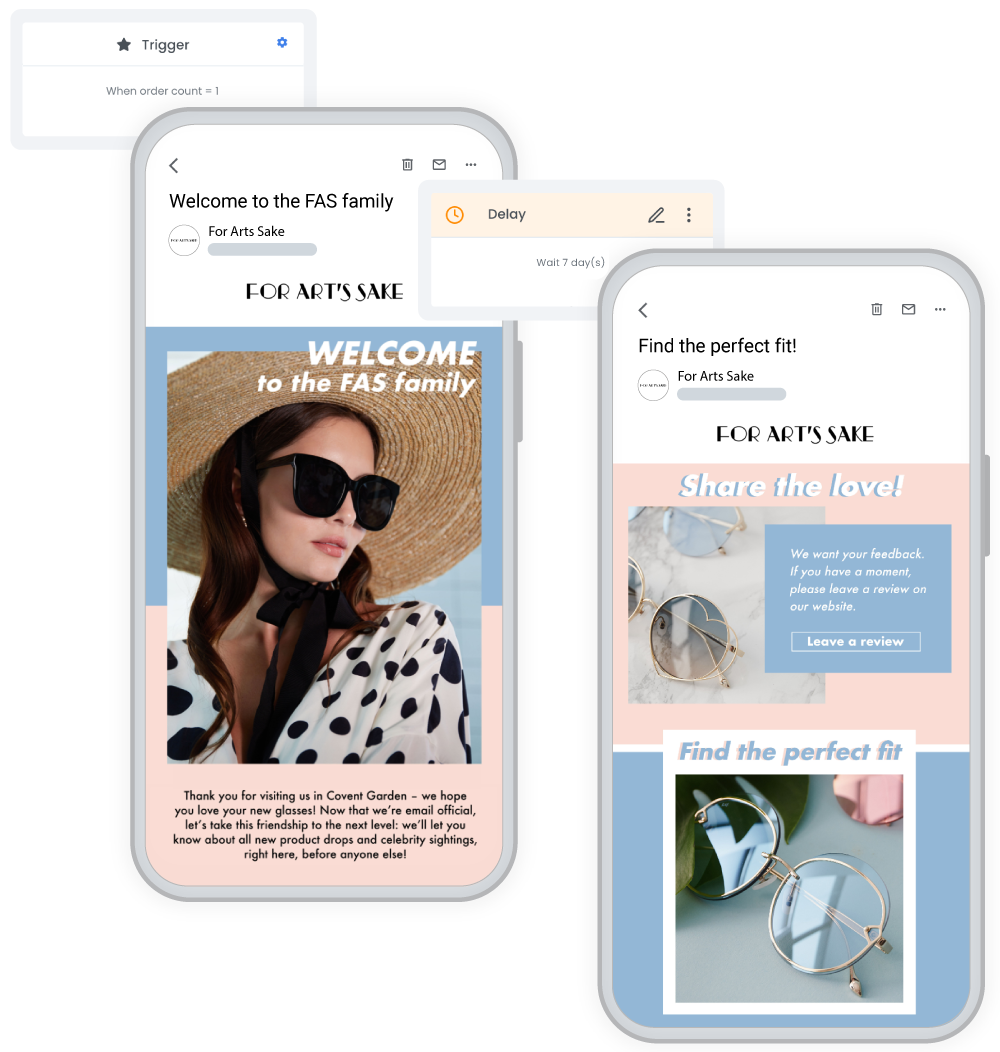
Send emails that reward your best customers
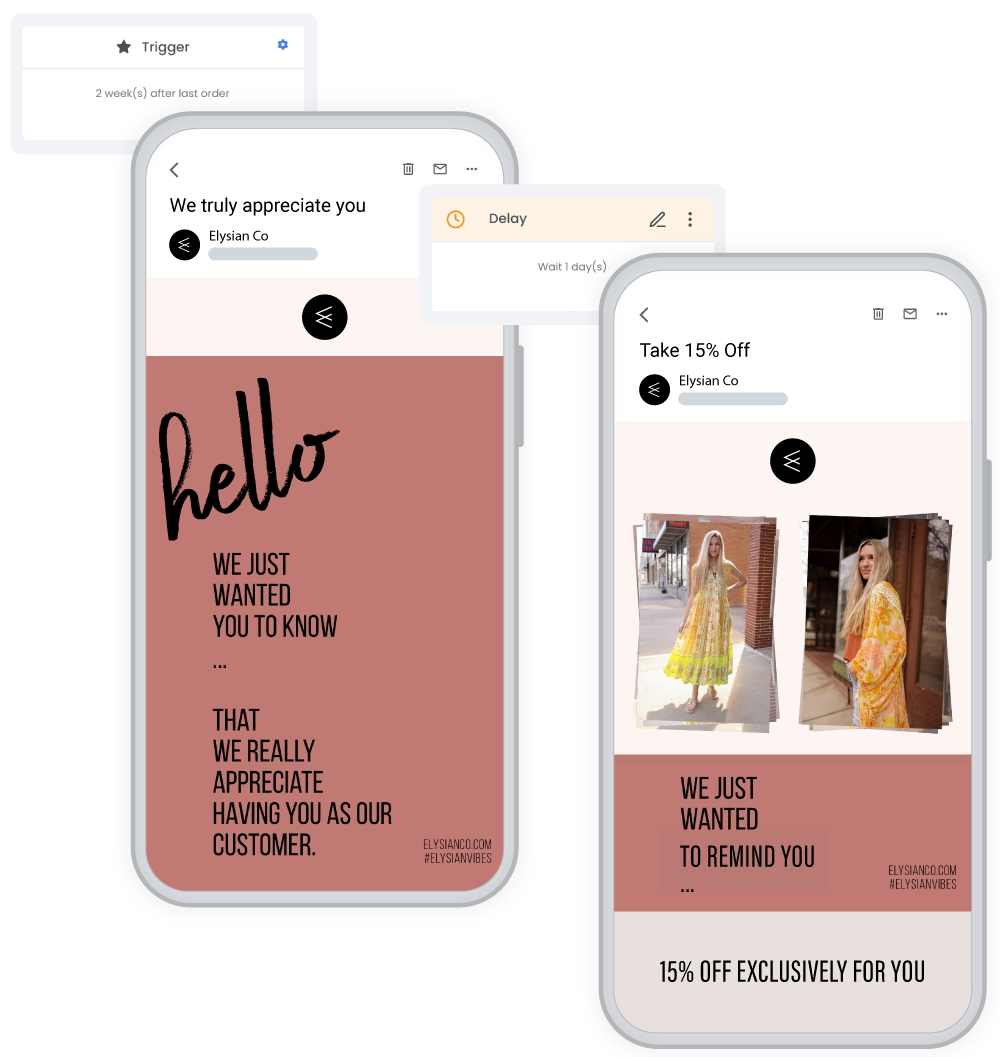
Automate an email flow that encourages your best customers to keep shopping. If product recommendations in the first email don't motivate a purchase, automatically follow up with an exclusive discount to sweeten the deal.
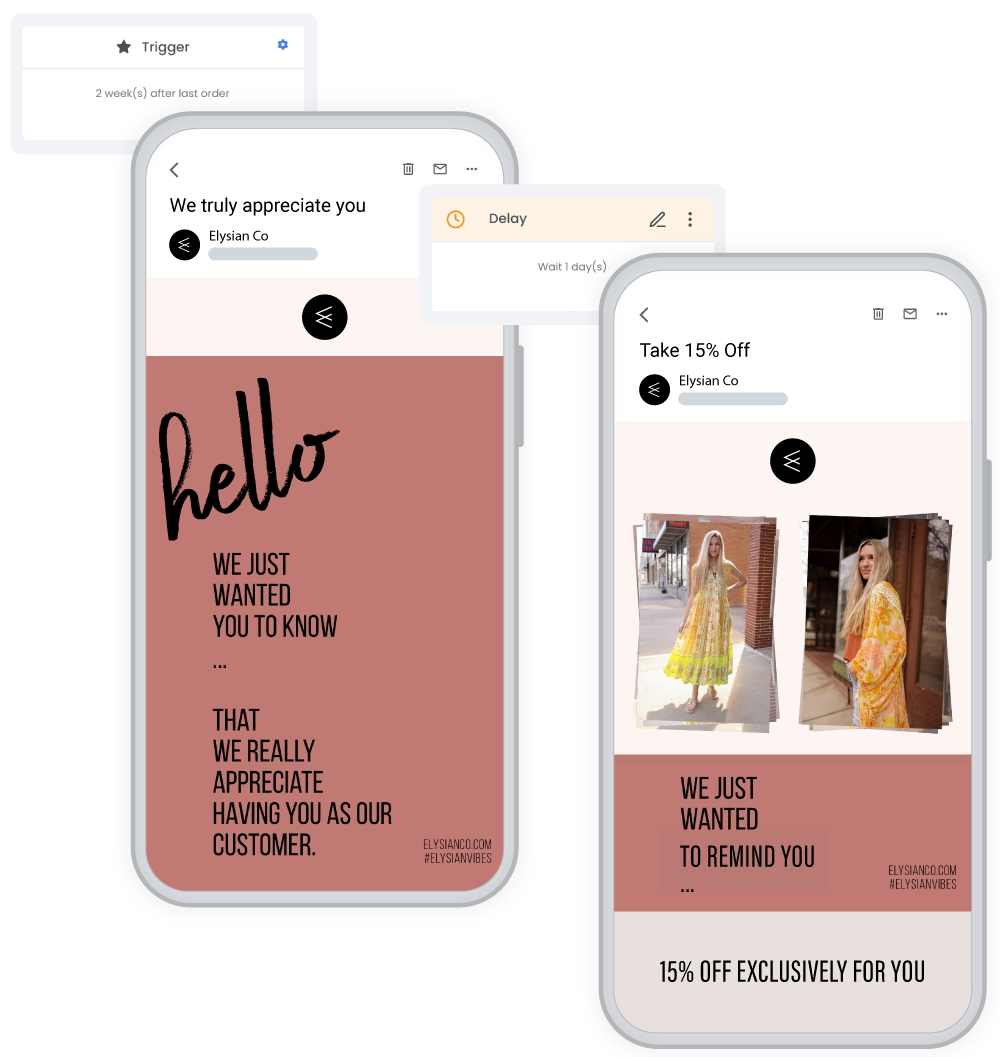
Treat your customers on their birthday
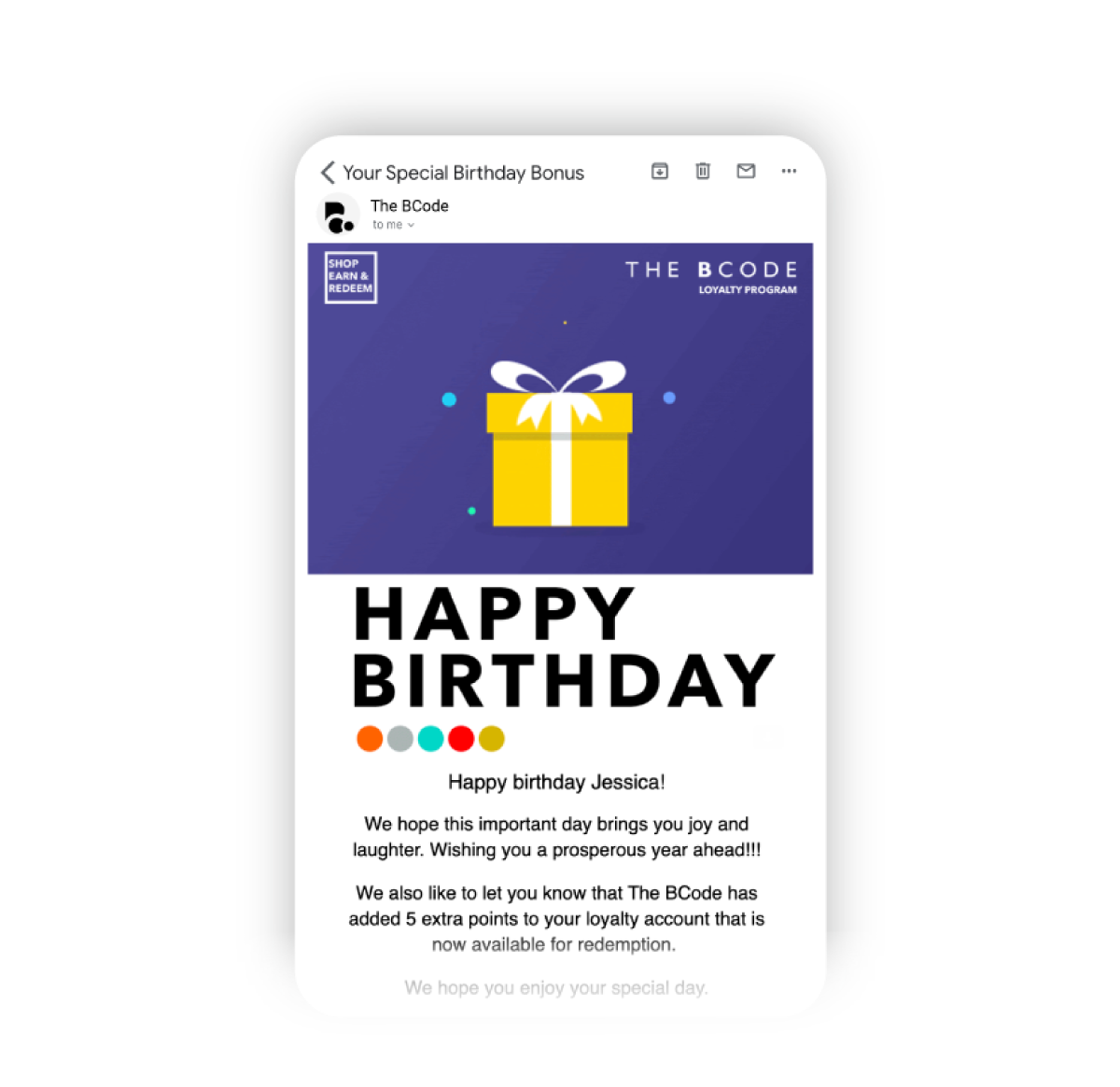
Brighten your customers' day with a Happy Birthday greeting or special offer that's sure to inspire shopping and deepen their connection to your brand.
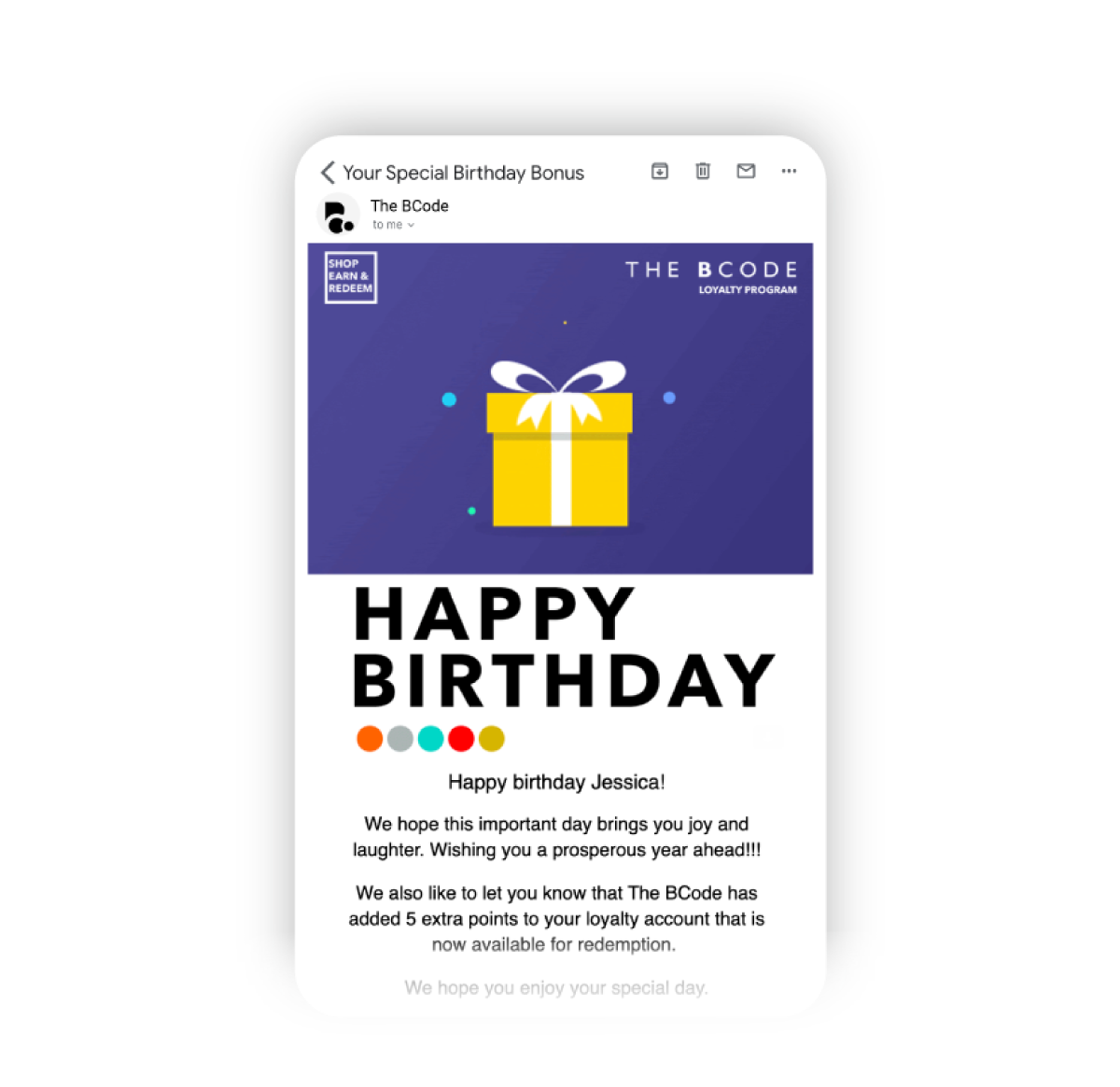
-
“For us, Marsello was a game-changer, we have been using it for over a year. We started with email marketing and now moved on to loyalty programs and several automations, it’s amazing! Their support team is quick and super-efficient.”

José Matiz
|
Merrell NZ
Automate your customer win-back emails
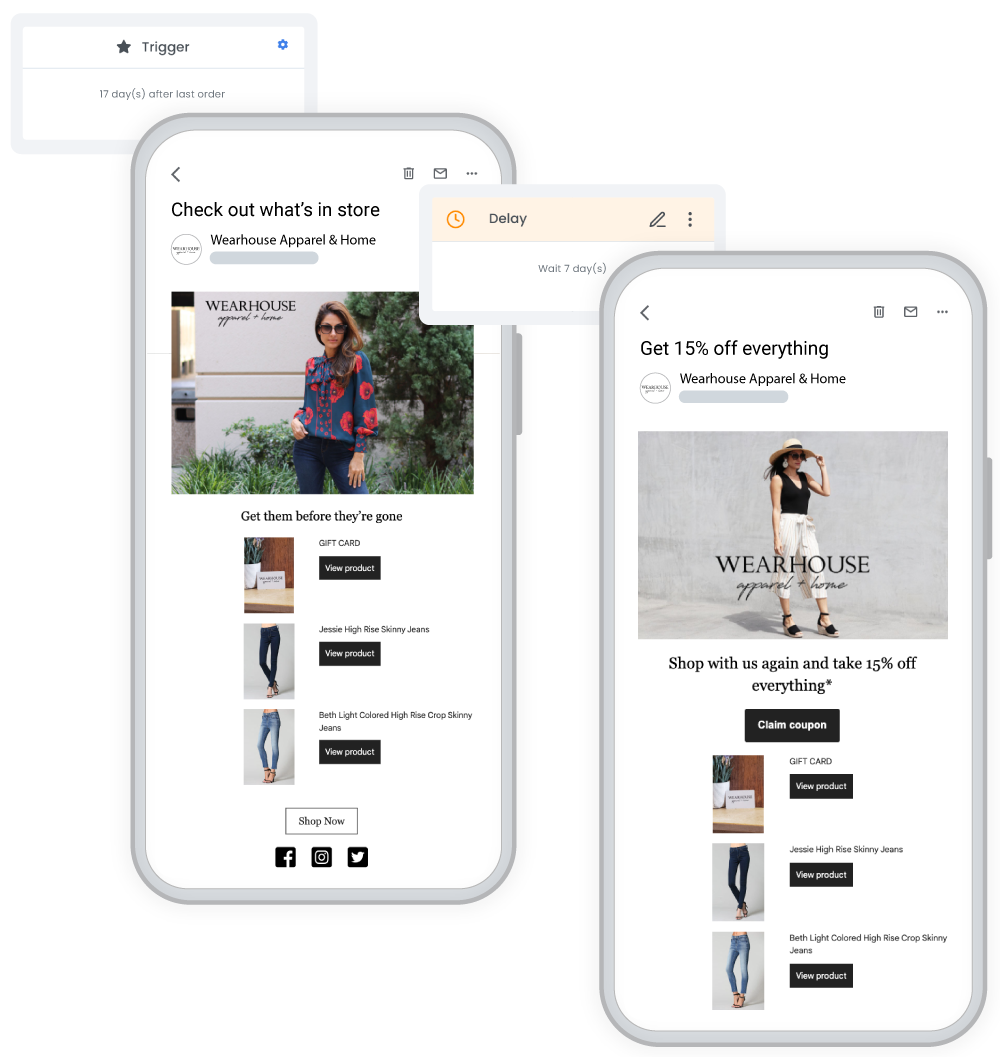
Automate an email workflow to win back customers who haven't shopped in a while. Start with a friendly reminder and, if needed, entice them back with a limited-time discount offer.
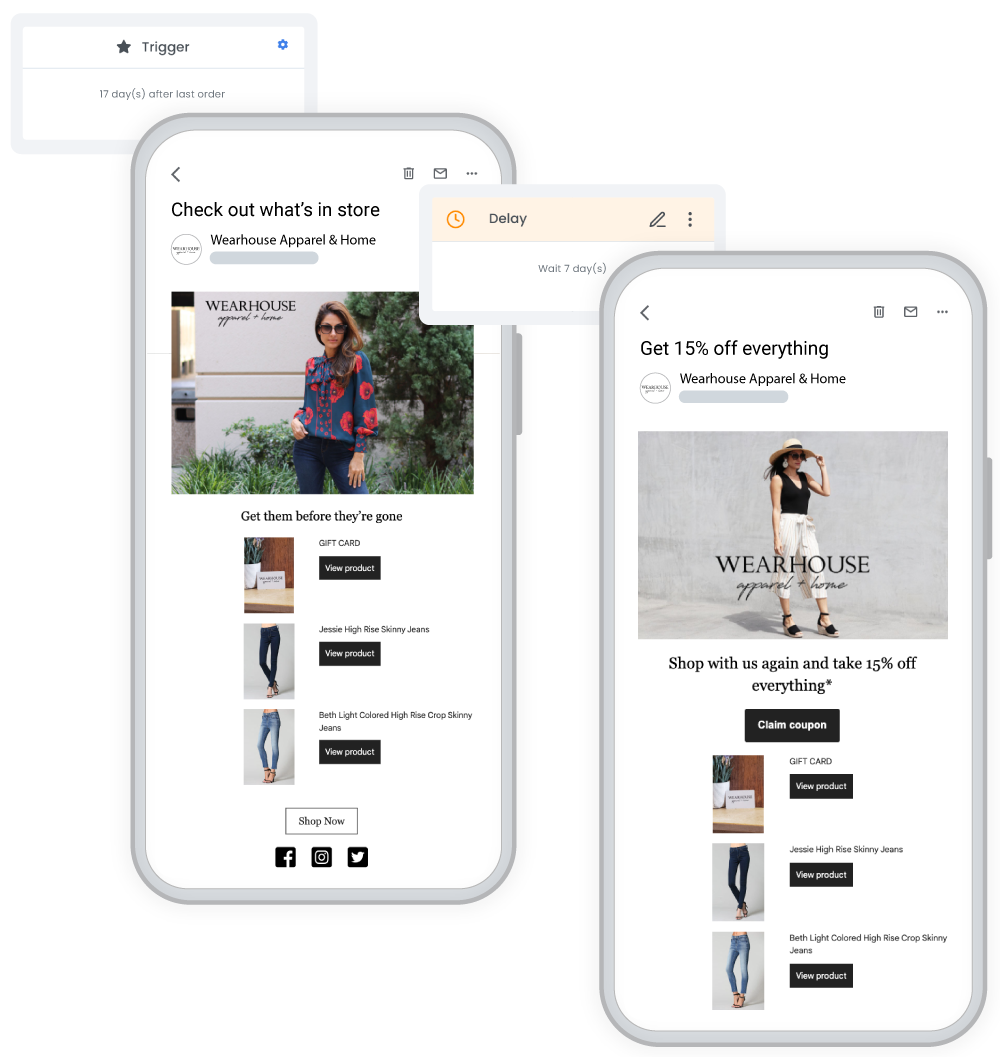
Recover abandoned carts with emails that convert
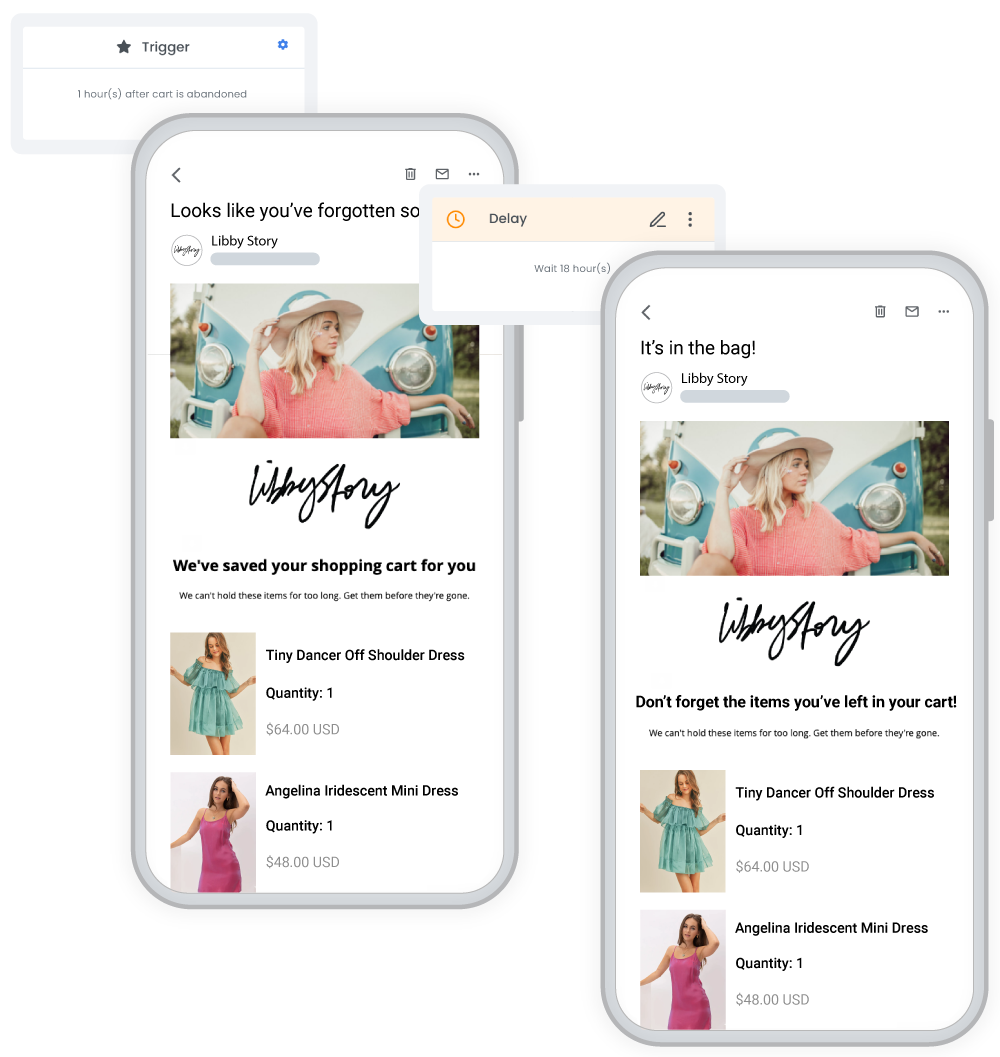
Send high-converting abandoned cart emails to your website visitors. Pull through product images from their cart and add a limited-time discount to encourage them to complete their order.
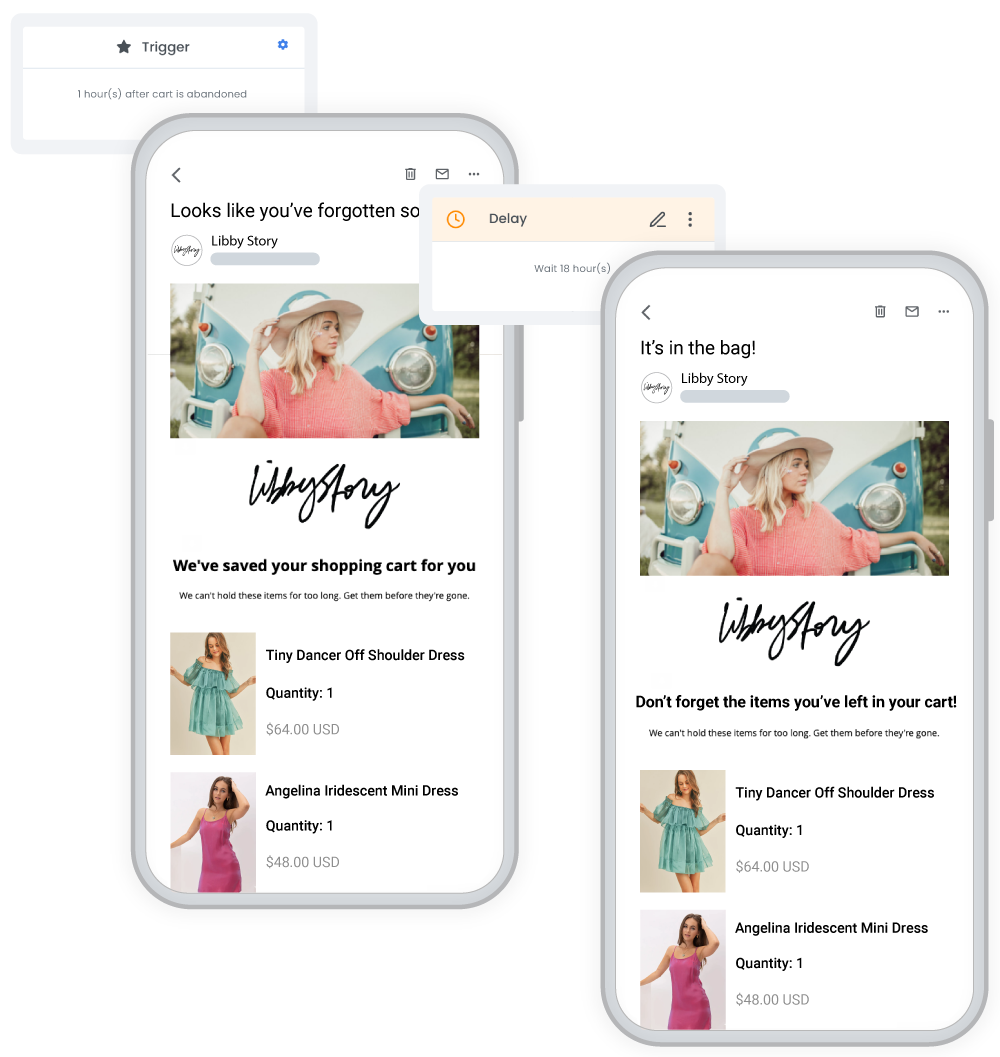
Customize workflows to suit your unique needs
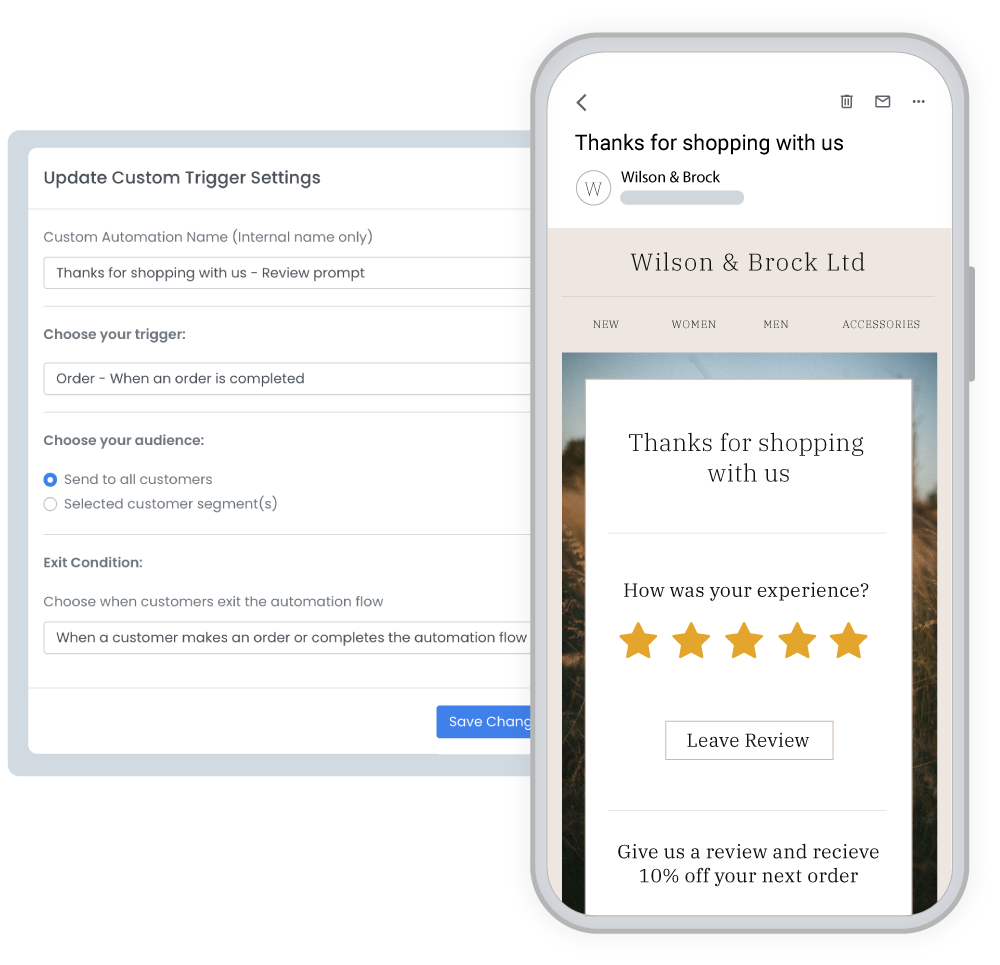
Design your own automated custom email flow to send to customers based on triggers such as completing an order or entering a segment. Use a combination of segmentation rules and timing delays to send the right message at the right time.
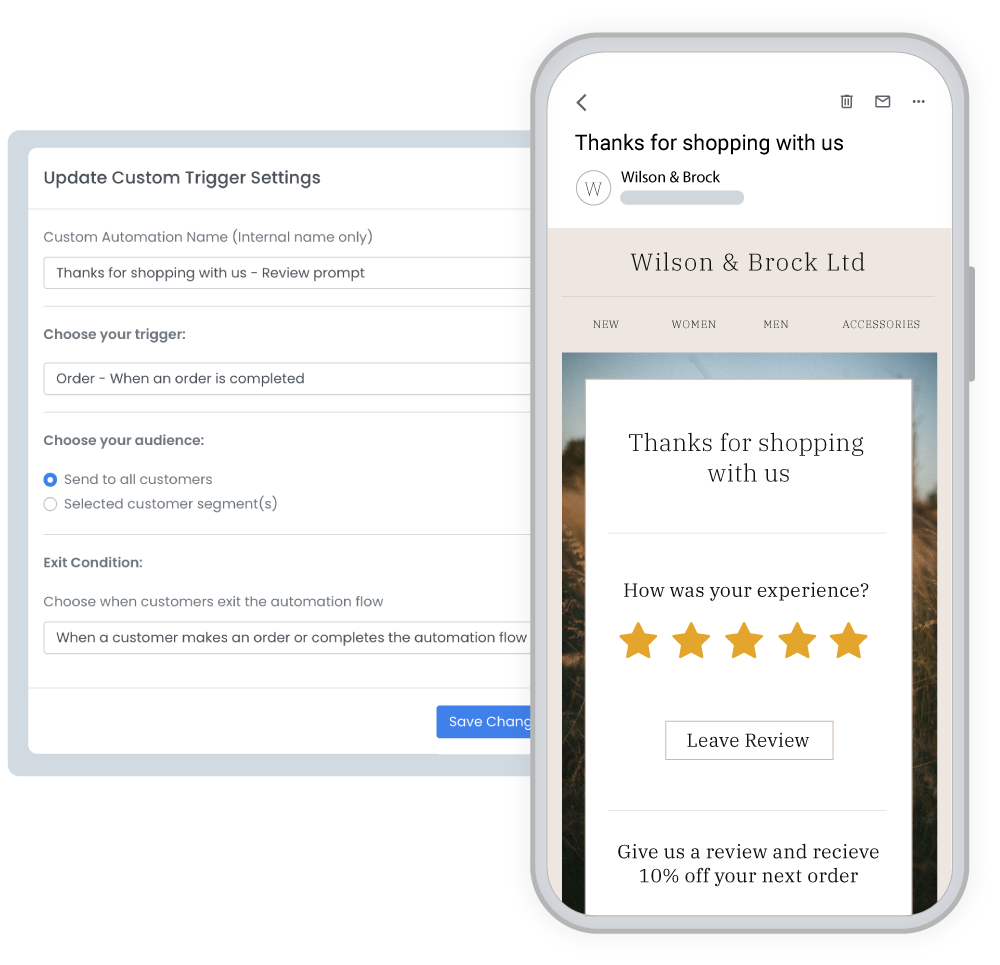
Marsello has helped thousands of brands drive retention with better marketing
But don't just take our word for it. Hear how real merchants use Marsello to grow their businesses.
 Agency Spotlight: Zyber on Driving ROI and Unified Customer Experiences with Marsello
Agency Spotlight: Zyber on Driving ROI and Unified Customer Experiences with Marsello
Zyber and Marsello help brands close the gap between POS and eCommerce—building loyalty programs that deliver measurable ROI.
Read More MiVape: A masterclass in building loyalty & navigating regulations
MiVape: A masterclass in building loyalty & navigating regulations
MiVape’s biggest hurdle has been navigating changing rules and regulations in the vaping industry. Here's how they're managing it, and growing the...
Read More How The Shelter Options Shoppe Boosted Jewelry Sales By $17K In One Day
How The Shelter Options Shoppe Boosted Jewelry Sales By $17K In One Day
How the Shelter Options Shoppe uses a loyalty program to drive customer engagement, clear inventory, and generate revenue to support the shelter’s mission.
Read MoreStart your free trial
Ready to automate your marketing? Try Marsello free for 14 days.
